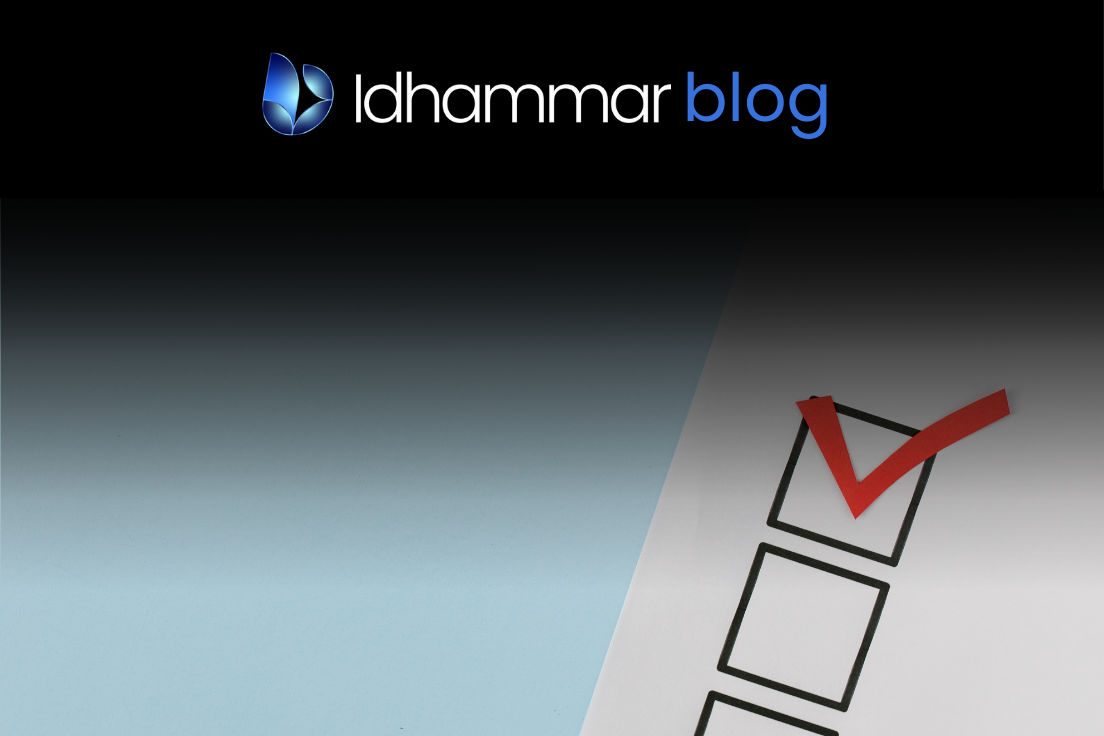Digital transformation is no longer just a buzzword, but a necessity for businesses of all forms. Many industries have been evolving rapidly in recent years thanks to digitisation, including manufacturing.
Asset and maintenance management is a critical component of this sector that benefits from digitisation, and the shift from traditional methods like Excel spreadsheets to specialised asset management or Computerized Maintenance Management Systems represents a significant leap forward.
According to a 2023 survey by PwC, mobile maintenance was the most popular technology, implemented by 39% of companies surveyed, while predictive maintenance has doubled in use since 2018. In this article, we address the reasons why these types of technologies are growing in popularity while manual methods fade into obsoletion.
Why Stop Using Excel for Asset Management?
Excel has been a long-standing tool in managing assets, offering basic spreadsheet functionalities to track equipment details, maintenance schedules, and costs.
However, as the scale and complexity of operations grow, the limitations of Excel become glaringly apparent. Lack of real-time updates, difficulty in tracking changes, and the risk of human error in data entry are just a few shortcomings that can impede efficiency and accuracy.
With that in mind, let’s look at the benefits of using CMMS software to manage assets.
12 Benefits of Digitised Asset Management using CMMS Software
1. Enhanced Data Accuracy and Accessibility
Digitising asset management with CMMS software ensures high data accuracy. Unlike Excel, where manual entry leads to errors, maintenance management software automates data collection, reducing the chances of inaccuracies. Moreover, it allows for real-time data updates accessible from anywhere, which is crucial for timely decision-making and operational efficiency.
2. Improved Maintenance Scheduling and Tracking
One of the key benefits of a Computerised Maintenance Management System is its ability to optimise maintenance schedules. Unlike static Excel sheets, CMMS software can notify when equipment requires maintenance, track maintenance history, and predict future maintenance needs using advanced algorithms. This proactive approach minimises downtime and extends the lifespan of assets.
3. Cost-Effective Operations
Digitising asset management can significantly reduce operational costs for many reasons. Providing detailed insights into asset utilisation and maintenance, CMMS software helps in identifying underused or overly expensive equipment. This information is vital for cost-saving decisions like asset reallocation or replacement. Our solutions are proven to reduce maintenance costs by 5-15% and our customers start seeing ROI within six months.
4. Compliance and Safety
In industries where compliance with safety and regulatory standards is non-negotiable, relying on Excel can be risky. CMMS software ensures that all assets are maintained in compliance with industry standards, reducing the risk of accidents and legal penalties.
For example, condition tracking is one of many proactive maintenance strategies that ensures potential hazards are stopped in their tracks. In addition, the software automatically generates reports, providing a comprehensive data trail for auditing purposes.
5. Scalability and Flexibility
As businesses grow, their asset management needs evolve. CMMS solutions offer scalability that Excel cannot match. They adapt to increased data volumes and changing business processes, ensuring that the asset management system grows with the business.
6. Enhanced Reporting and Analytics
One area where CMMS software vastly outperforms Excel is in its reporting and analytics capability. These systems can generate comprehensive reports and dashboards that provide deep insights into asset performance, maintenance costs, and operational efficiency – insights that are critical for strategic planning and continuous improvement.
7. Improved Inventory Management
Effective inventory management is crucial in maintenance operations. CMMS software facilitates the accurate tracking of spare parts and supplies, reducing instances of stockouts or overstocking – a common challenge when managing inventory through Excel.
8. Mobile Accessibility and Integration
Modern maintenance software offer mobile accessibility, allowing maintenance teams to access and update information on-the-go. Using a mobile app saves time for technicians when it comes to tasks such as inventory management and inspections, and ensures a quicker response. Moreover, Computerized Maintenance Management Software can be integrated with other enterprise systems, creating a unified, seamless operational workflow.
9. Customisation and User Experience
Unlike the one-size-fits-all nature of Excel, CMMS software can be customised to fit the unique needs of a business. It also offers a better user experience, with intuitive interfaces and easy navigation, making it simpler for maintenance teams to adopt and use them effectively. The result? Quicker information processing and timely decision-making.
10. Data Security and Backups
With Excel, there is always a risk of data loss due to file corruption or accidental deletion. CMMS systems offer secure cloud-based data storage and backup, ensuring that critical asset information is always available and protected.
11. Sustainable Asset Management
In a world increasingly conscious of sustainability, CMMS software can contribute to eco-friendly practices. For example, our Overall Equipment Effectiveness module provides real-time intelligence on water and energy use so you can optimise the required processes; as well as supporting sustainability targets, your bottom line will improve as a result.
12. Improved Efficiency
The attributes mentioned above contribute towards better efficiency, but it’s also important to note how much automation is possible when using CMMS software rather than Excel.
Again, spreadsheets are static, while purpose-built, cloud based maintenance management software comes with a vast array of tools designed to streamline task sequences that humans would waste a lot of time doing manually – tasks throughout the maintenance cycle, from work identification to scheduling to analysis. For example, the Inventory Management module comes with the option to automatically re-order stock, ensuring optimum inventory levels at all times.
You can also set up alerts for various purposes, ensuring your maintenance staff are made aware of any issues as early as possible – instead of having to wait for a human to notice, by which point, the risk of downtime would have increased and costs will rise. Excel won’t do that for you.
Conclusion
The transition from Excel to specialised asset management software is more than just a technological upgrade; it’s a strategic move towards greater efficiency, cost savings, and competitive advantage.
While Excel has its merits in simplicity and familiarity, the benefits of digitising asset management are too significant to ignore. Digitisation is not a nice to have anymore – it’s essential.
For industries looking to stay competitive and efficient, contact us today to book a demo of our market leading solutions.