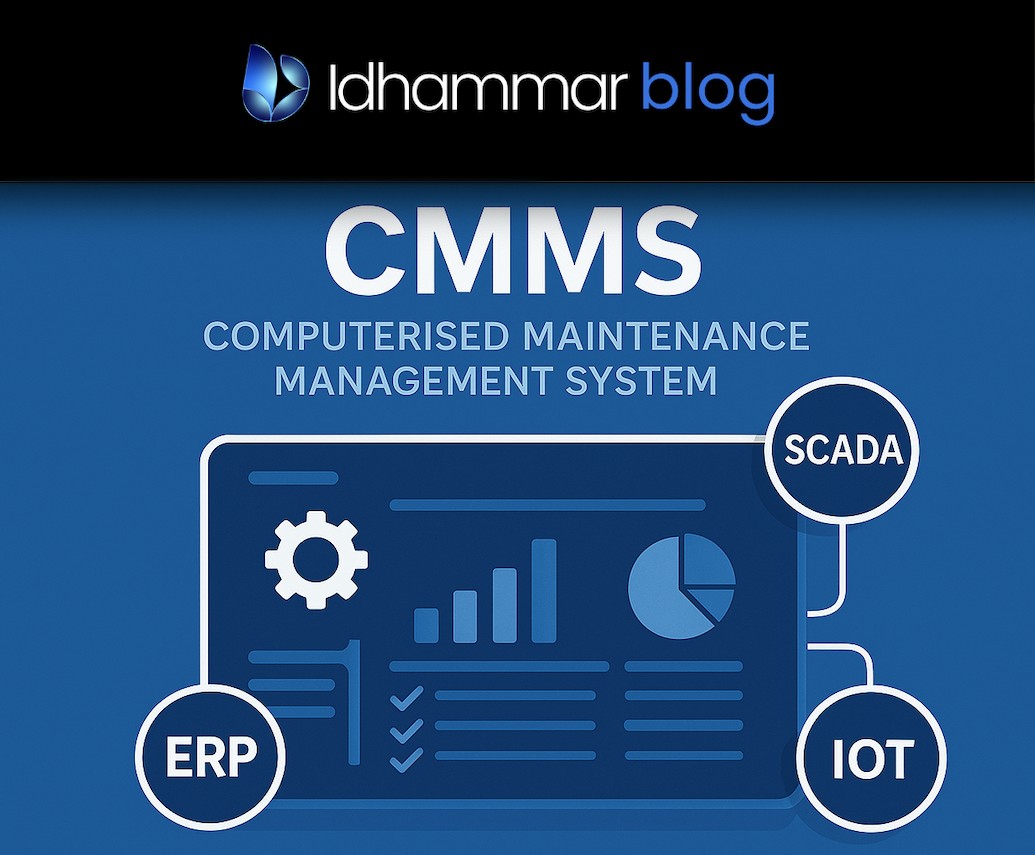For the emergency services, having the right tools in the right place at the right time is an absolute necessity.
CMMS software has always been a must for any organisation that wants to do their utmost to be ready to respond. However, mobile apps take thing s a step further, providing much more flexibility when managing and mobilising critical resources.
This article takes a detailed look into the pivotal role of CMMS apps; read on to find out how they can empower you with constant readiness.
What Are the Benefits of Mobile CMMS Software?
According to a report by Future Marketing Insights, the revenue for computerised maintenance management software came to USD 1,636.2 million in 2022 and is forecast to reach USD 4,215.1 million by 2033, a CAGR of 9.1%. In addition, the UK has 15% of the European market share of CMMS software.
Due to the many benefits the software brings, including cost savings and reduced downtime, this projected growth comes as no surprise.
However, mobile CMMS technology is likely to play a significant role in its expansion as it takes efficiency to new levels. Below is a summary of the key benefits of managing maintenance through mobile apps.
Accessibility – Anywhere, Anytime
The days of relying on physical paperwork stored in one location to carry out jobs are long gone. However, why stop at having to access information from the office?
Mobile CMMS systems give your maintenance team access from any location, be it in the field or while traveling, enhancing flexibility and responsiveness.
Technicians can access detailed asset information, including service history, manuals, and specifications, right at their fingertips, improving diagnosis and repair times.
The Convenience of Barcodes
Mobile devices can be used to scan barcodes to quickly identify assets and pull up relevant data, streamlining inventory management and asset tracking. This saves time by preventing the need to manually type in data, while also preventing errors.
Proactive Maintenance Management
We often talk about the importance of being proactive instead of reactive, by using predictive and preventive maintenance strategies. Mobile apps further the shift from reactive to proactive maintenance, enabling maintenance staff to always be ready to handle issues at any moment.
Camera Integration for Enhanced Reporting
Another advantage of using mobile devices for maintenance management is the fact they have in-built cameras which can be leveraged for reporting purposes. Personnel can capture and attach images to work orders or asset records, providing visual context rather than only typing in notes.
Better Communication
The use of a mobile computerised maintenance management system improves communication between maintenance managers and team members. Users receive instant updates and alerts on their devices, allowing for immediate action on maintenance issues, work orders, and other critical notifications.
Streamlined Workflows
Apps allow technicians to receive, update, and close work orders on the go, improving the turnaround time and efficiency of maintenance tasks. They can conduct inspections efficiently, with the ability to instantly upload findings and recommendations.
In addition, mobile apps are generally designed with a focus on user experience, offering intuitive navigation and ease of use, which is essential for productivity.
Cost Savings
All of the efficiency-driving elements above lead to cost savings. In fact, our solutions are proven to reduce maintenance costs by 5-10%.
Eliminating the need to travel to and from sites reduces the time spent on each task, saving resources and reducing downtime.
In addition, this efficiency reduces the cost of something immeasurable – the cost of lives lost due to fire.
Idhammar connect is our new mobile CMMS app, providing organisations with all the benefits above. Some of its main features are outlined below.
The Assets Tab
Here, maintenance teams can browse, view, and edit information about assets on the go. There’s also the option to move assets within the database, allowing for the dynamic allocation of resources.
This ensures that equipment is always available where it’s needed the most, thereby enhancing the overall readiness and response capability of the service.
The flexibility of this feature is crucial in large-scale emergencies such as wildfires, which require resources to be dynamically allocated at-scale. The same applies for large community events or public gatherings such as Bonfire Night celebrations, where the potential for incidents is high.
Inventory Management
Idhammar Connect makes it easy to maintain an accurate and up-to-date inventory of all assets by enabling personnel to conduct thorough inventories at all levels, even while on the move.
The app’s interface shows current, underway, and completed inventories, with prompts for any missing assets. As such, this feature ensures that all necessary equipment is accounted for and readily available.
Better yet, it’s easy to conduct inventory checks and inspections within the fire appliances themselves, which saves on travel time. This feature becomes particularly beneficial during routine checks or after an emergency response, ensuring that all equipment is accounted for, and any missing or damaged items are quickly identified and replaced.
Inspections
The inspection feature lets you run detailed inspections for each asset with customisable checklists, including images and specific questions.
Personnel can quickly record their findings, provide written feedback, and attach photographs for a comprehensive assessment.
This feature’s flexibility, such as creating follow-on work orders or setting warnings, streamlines maintenance processes and ensures that all equipment is in optimal condition.
The ease of jumping to the next asset or checklist further speeds up the inspection process, making it more efficient and thorough.
Again, after an incident, this feature helps in conducting a thorough inspection of used equipment, ensuring everything is ready for the next call.
Job Monitor
Like the desktop version, Idhammar Connect has a job monitor feature for tracking work orders. Maintenance teams can view, work through and prioritise work orders here, and the ability to do so from any location ensures that urgent maintenance issues that could hinder emergency responses are addressed promptly.
Conclusion
Mobile CMMS apps are integral tools that enhance the operational readiness of the fire services. They provide efficient management of work orders, assets, inventory, and inspections, ensuring that organisations are always prepared, with the right tools in the right place at the right time.
At Idhammar Systems, we have been supporting the emergency services in their vital mission for years. To find out more about how Idhammar Connect can improve your asset management and maintenance operations, contact us today and book a demo.